Many people are searching for a perfect weight loss solution, far and wide.
Some of them have found a diet plan that works, while most of them struggle to lose weight even after trying different methods and diet regime.
Well, you may be here because Cinderella Solution didn’t help you lose weight, and scale is staying the same or even going up.
So, if this is the condition, it is very much possible that Cinderella Solution is not meant for you ( although it has helped many people).
You need to know that the best diet is the one that works for you.
If this program doesn’t help you lose weight even after trying for a couple of months- the cinderella solution is not for you.
I am sure you purchased this program to bring down the numbers and get healthy again. And I know it can be frustrating, but don’t worry.
We will tell you how to refund your full payment.
Cinderella Solution Has 60 Day Money Back Guarantee
Carly Donovan’s, weight loss program, has a 60-day money-back guarantee, meaning you can cancel or refund your full money for any reason whatsoever.
The transaction for this program is made through Clickbank. The good news is every ClickBank product has a 60-day money-back guarantee.
What Is Clickbank?
Clickbank is the Internet’s leading retailer of digital products. The great thing about Clickbank is that they provide a safe and secure payment. They want to make sure that you are happy and satisfied with the product, so every Clickbank product offers a 60–day money-back guarantee.
Steps To Cancel Or Refund Cinderella Solution
STEP 1: Go to your email and look for the purchase confirmation email from CLICKBANK
OR Click on this link: clkbank.com
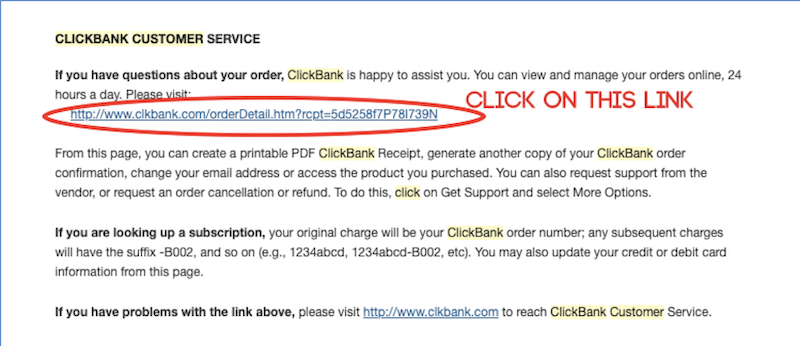
STEP 2: Click “Look Up Your Order” and fill in your email (the one used to purchase the product) & order number (See next image)
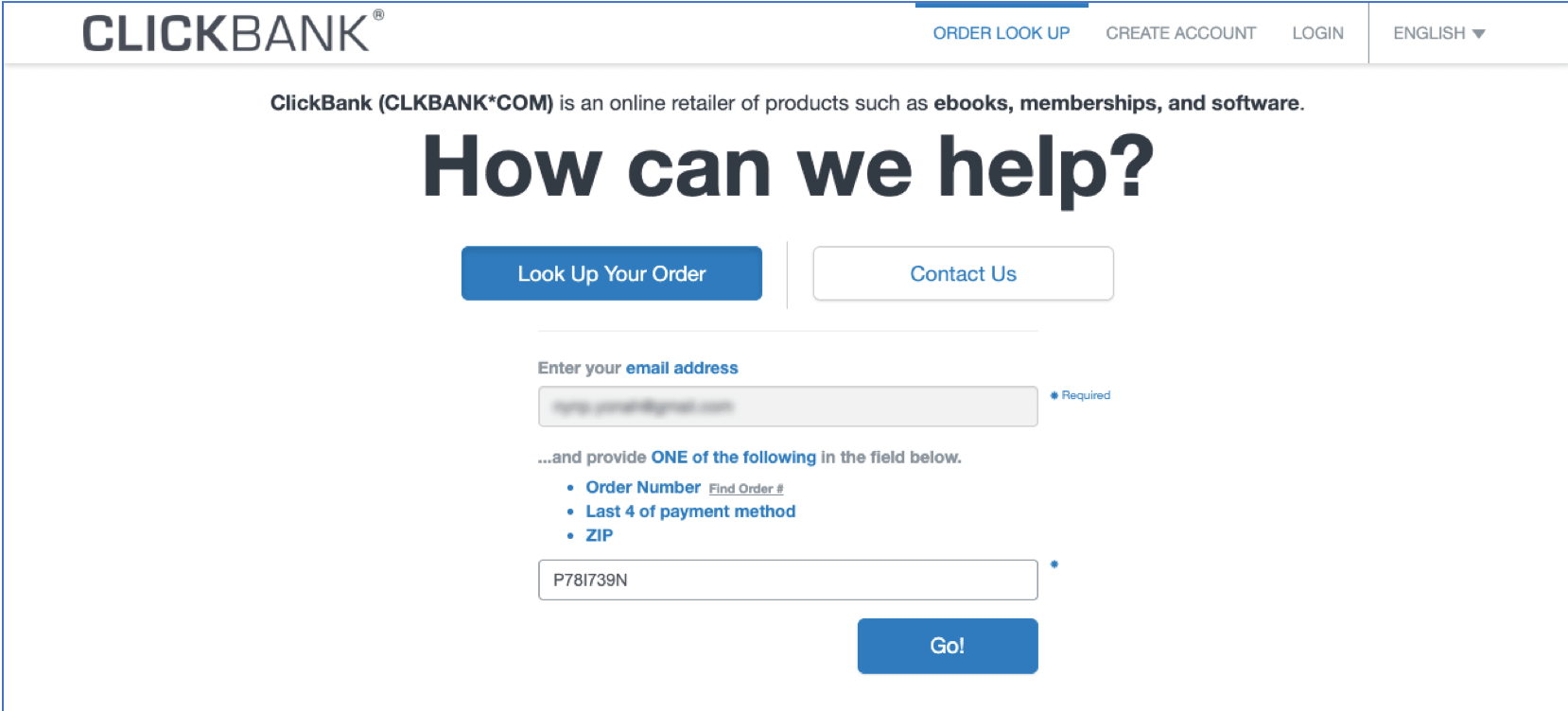
STEP 3: This is where you can find your order number. The order number can be found in your Clickbank Purchase Email.
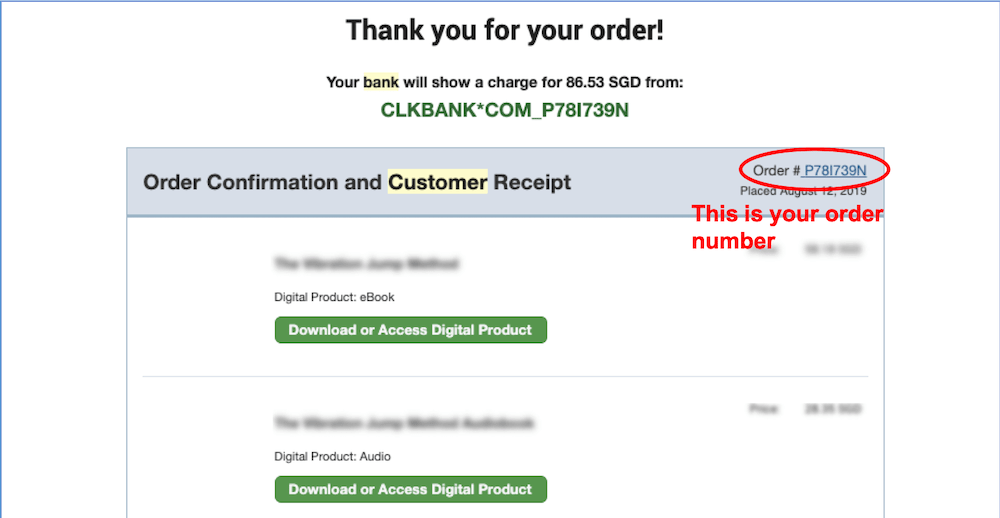
STEP 4: Click “Order Details, Tech Support & Refunds”
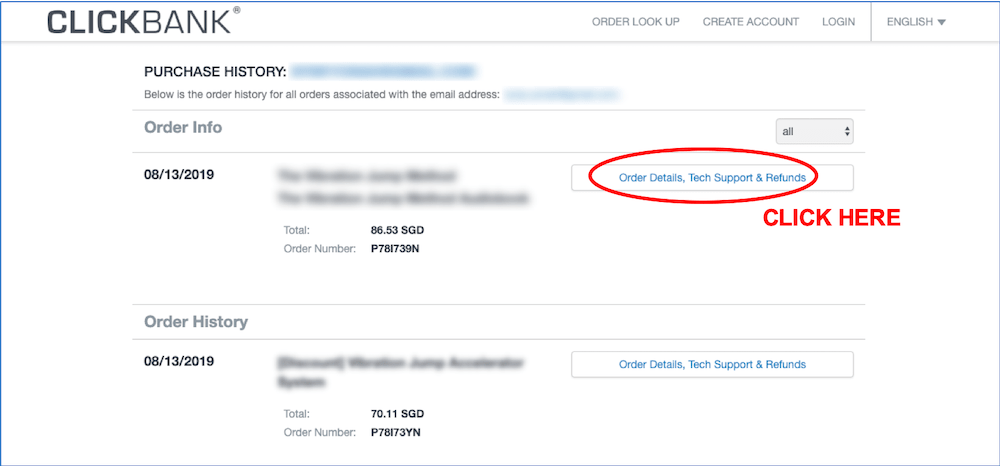
STEP 5: Click “Get Support”
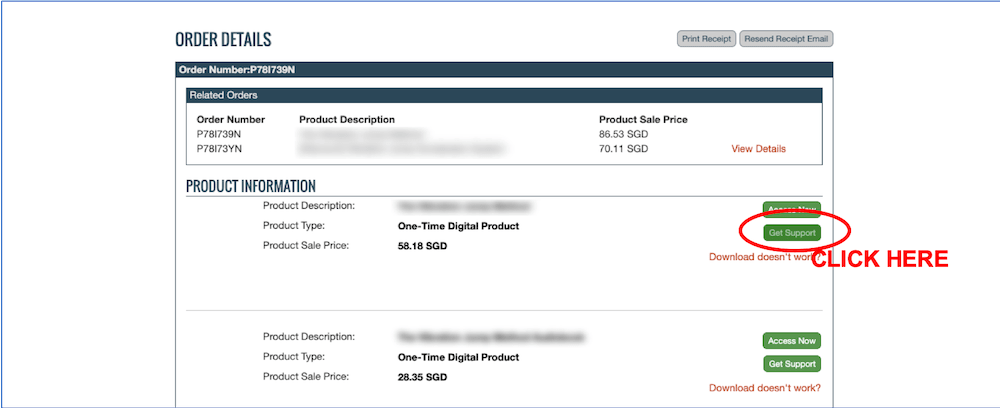
STEP 6: Fill in accordingly. Remember to indicate if you require “Tech Support” or “Refund.”
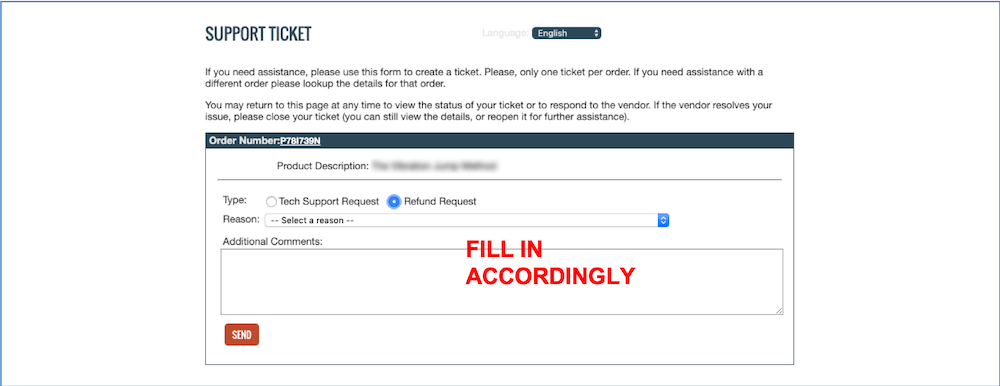
STEP 7: If you have multiple items to refund, return to order details and fill in the form again
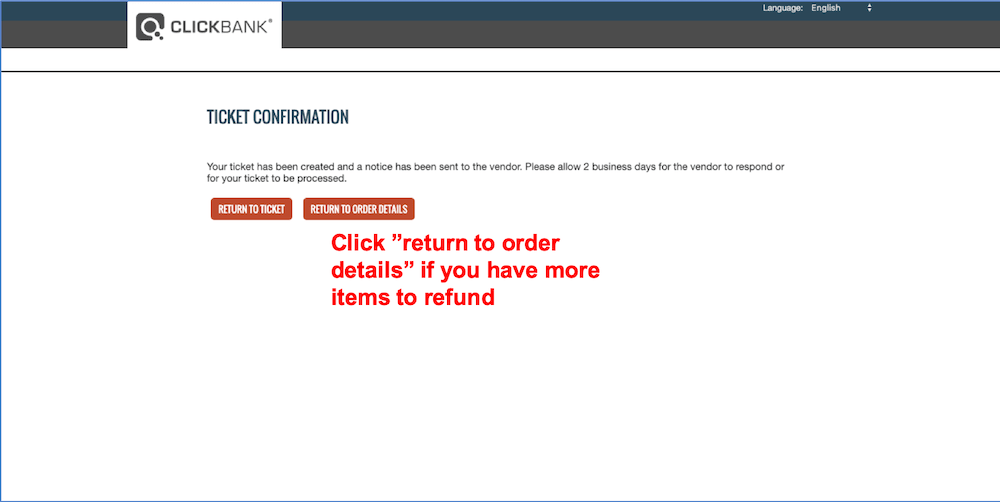
STEP 8: You should receive a refund confirmation in your email. Allow 24hours to handle your support requests.
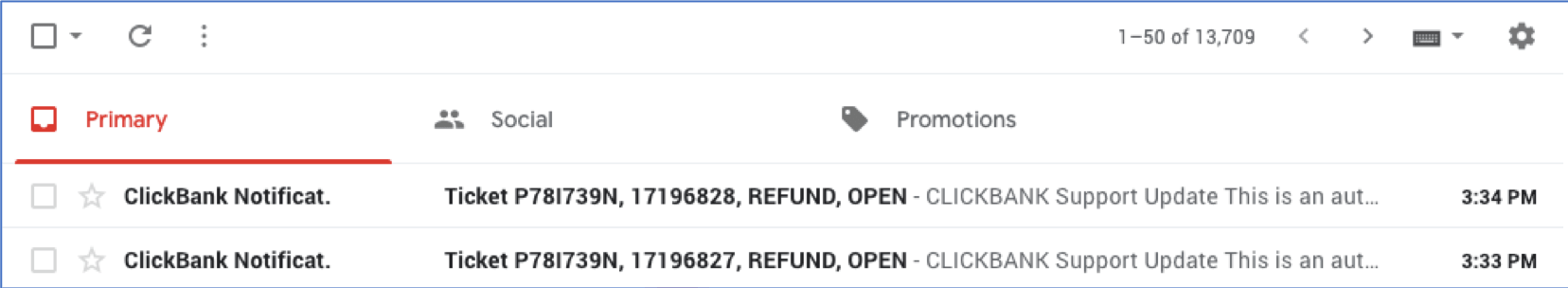
Before you purchase any product, you need to make sure to research the product thoroughly because many people will only give you positive reviews, as long as it is making them money.
I hope this article helps you to get your refund. If you have any questions please feel free to comment below.

